During many years, WebSockets have been the only way to transmit arbitrary data in a bidirectional way between a client and a server. However, we’ve encountered some limitations making them not suitable for some use cases.
For example, WebSockets are not multiplexed, so if you want to send multiple messages at the same time, you need to implement your own multiplexing layer on top of WebSockets.
Furthermore, WebSockets can fall short in scenarios demanding low latency, such as video gaming, due to their reliance on TCP. As a protocol designed for reliability rather than speed, TCP may not always be the optimal choice for time-sensitive applications where a delay can drastically impact user experience.
This has left WebRTC as the primary alternative for transmitting fast and unreliable data thanks to the datachannels feature provided by UDP. However, while it can facilitate high-speed data transfer, WebRTC presents its own set of complexities and may not be the most feasible solution in all contexts.
This is where WebTransport steps in, offering a promising way to address these challenges.
What is WebTransport?
WebTransport represents a significant step forward in the realm of web communication. Developed as part of the IETF (Internet Engineering Task Force) standard, WebTransport is designed to provide flexible, efficient, and secure communication between browsers and servers.
This technology, already available in the latest version of Chrome and Firefox, addresses the limitations of WebSockets and WebRTC by offering multiplexed and unordered delivery of messages, as well as low latency, thanks to its use of UDP.
We know that the use of UDP can be a double-edged sword. On the one hand, it allows us to send data faster, but on the other hand, it can be unreliable, due to a higher probability of packet loss than TCP.
The main advantage of using UDP is that we don’t need to establish a connection before sending data. If you can picture TCP being a strong and solid network cable, UDP would be a radio antenna.
Thanks to QUIC, a transport protocol built on top of UDP, we can have the best of both worlds. QUIC provides a reliable and secure connection, taking care of retransmitting lost packets, guaranteeing the order of the messages, and automatically encrypting the data for us.
That’s right, we won’t need to worry about UDP’s issues. But as the protocol is different, we’ll need to use it in a very different way than we’re used to with WebSockets.
Getting started with WebTransport
Enough theory, let’s see how we can use that marvel in practice. As the technology is still in its early stages at the time of writing this article, it could be very difficult to create a WebTransport server from scratch.
The only implementation I’ve found is the wtransport crate written in Rust. It could be a great opportunity to finally learn the Rust language. But you have to keep in mind that the web browser will require the WebTransport server to have a valid TLS certificate.
Unfortunately, self-signed certificates won’t work that time, as you’ll require the browser to trust your certificate via command-line. Our easiest way to get started would be using the demo WebTransport server available at https://webtransport.day.
Establishing a connection
The first step is to establish a connection with the server. This process will be very similar to the one we’re used to with WebSockets:
const url = 'https://echo.webtransport.day'
const transport = new WebTransport(url)
console.log('Initiating connection')
try {
await transport.ready
} catch (error) {
console.error('Connection failed', error)
return
}
console.log('Connection ready')
As you can see, we have to wait for the ready promise to be resolved before
going any further. This is due to our WebTransport client sending a connection
request to the server through the UDP protocol. This is the same as setting up
a radio antenna and having to wait for a signal to be received.
Handling disconnection is also considered best practice and can be done by
listening waiting for the closed promise to be fullfilled:
transport.closed
.then(() => {
console.log('Connection closed normally')
})
.catch((error) => {
console.error('Connection closed abruptly', error)
})
Sending and receiving data
Now that we have a connection, we can start sending and receiving data. However,
this process is very different from what we’re used to with WebSockets. You
would think that sending data would be as simple as calling a send method on
our transport object, but it’s not that simple.
There are currently three possible ways to send data with WebTransport. Each way have something in common: they use streams:
Datagram streams: they are similar to UDP packets, they are unordered and can be lost. They are the fastest way to send data, but they are not guaranteed to be received. Perfect use cases for datagrams would be sending the position of a player in a video game or sending the current position of a user’s mouse cursor.
Unidirectional streams: they are similar to WebSockets, they are ordered and guaranteed to be received. Take note that they are unidirectional, they should be used when you only need to send or receive data in one direction. A good example would be a file transfer, where you only need to receive data from the server to the browser.
Bidirectional streams: exactly like unidirectional streams, but they can be used to send and receive data in both directions. They should be used when you need to wait for a response from the server after sending a message, like when you would like to authenticate a user.
Using datagrams
Datagrams are the fastest way to send data, making the process way easier than
using unidirectional or bidirectional streams. We can send data by retrieving
the datagrams stream from our transport object:
const stream = transport.datagrams
const writer = stream.writable.getWriter()
await writer.write(new TextEncoder().encode('Hello there!'))
That’s right, as simple as that.
On every stream object, such as datagrams, you will find a readable and a
writable property, being each one an instance of a ReadableStream and a
WritableStream respectively.
You can then use the getReader() and getWriter() methods to receive and send
data respectively. In our example, we’re sending a string, but you can send any
kind of data, such as a Uint8Array or a Blob.
However, we still need to receive incoming data, and that won’t be as simple as
listening for a message event like we’re used to with WebSockets. Instead, we
need to use the read() method from the readable property.
This method will return an object with two properties: one named value, which
will contain the data received, and a boolean named done, which will be true
when the stream is closed.
async function receiveDatagrams(transport) {
const stream = transport.datagrams
const reader = stream.readable.getReader()
while (true) {
const { value, done } = await reader.read()
if (done) {
console.log('Datagram stream closed by the server')
return
}
console.log('Received', value.length, 'bytes:', new TextDecoder().decode(value))
}
}
Now this can start to be confusing.
This infinite loop will keep reading incoming data from the server until the
stream is closed. But wouldn’t it be more convenient just checking for a
message event? Or call the blocking read() method only when some data is
available?
Well, there’s a simple way to execute the function above:
receiveDatagrams(transport)
That’s right, we just need to call the function, ignoring the fact that it’s
a Promise, that it could be executed only if we defined a .then() callback.
But in that case, it’s really enough just calling the function without blocking
it with an await keyword. It will just be executed in parallel with the rest
of our code.
Feel free to see that by yourself, using the demo below:
Using streams
Now that we know how to send and receive datagrams, let’s see how to use unidirectional and bidirectional streams.
First of all, it is important to understand that streams in WebTransport are designed to not be left open forever. This stands in contrast to the persistent connections of WebSockets or the constant opening and closing of HTTP polling.
Stream are more similar to a phone call, where you open a connection, communicate, and then hang up when you’re done. The great thing about streams is that it can go both ways, meaning that you can also receive a phone call from the server side.
Creating an unidirectional stream
Let’s start by creating a unidirectional stream. This is the simplest type of stream, where only one side can send data.
const stream = await transport.createUnidirectionalStream()
const writer = stream.writable.getWriter()
await writer.write(new TextEncoder().encode("Hello!"))
await writer.close()
Note the importance of waiting for the stream to be created before sending a message. This is because we need to wait for the server to accept our request to open it.
Also remember that you can only use the writable property of the stream to
send data, the readable property is only available on the server’s side and
only if you’ve received that stream from the server instead of creating it by
yourself.
Creating a bidirectional stream
This step is very similar to the previous one, just with a small difference:
const stream = await transport.createBidirectionalStream()
const writer = stream.writable.getWriter()
await writer.write(new TextEncoder().encode("Hello!"))
We can also receive data from the server, with the same way we can receive a datagram:
async function receiveBidirectionalData(stream) {
const reader = stream.readable.getReader()
const writer = stream.writable.getWriter()
while (true) {
const { value, done } = await reader.read()
if (done) {
console.log('Datagram stream closed by the server')
return
}
console.log('Received', value.length, 'bytes:', new TextDecoder().decode(value))
await writer.write(new TextEncoder().encode("Message received!"))
}
}
Receiving incoming streams
Up until now we’ve only seen how to create streams, but what would happen if the server wanted to send us a reliable message?
The answer is that we need to wait for the server to send us a stream, and then
we can use it to communicate with it. There’s actually two special streams that
we can read from, in order to receive incoming streams:
incomingBidirectionalStreams and incomingUnidirectionalStreams attributes.
async listenIncomingStreams() {
const reader = transport.incomingBidirectionalStreams.getReader()
while (true) {
// value will be a bidirectional stream
// like if we have used `createBidirectionalStream`
const { value, done } = await reader?.read()
if (done) {
console.log('Incoming bidirectional streams closed by the server')
return
}
const stream = value
receiveBidirectionalData(stream)
}
}
Quick summary
In any case you might be confused about the proper use of WebTransport, here’s a small summary:
- Use datagrams for small messages that don’t need to be reliable. These are similar to UDP packets, and are useful for things like real-time coordinates.
- Use createUnidirectionalStream for sending reliable messages to the server. Switch to createBidirectionalStream whenever you need to receive a reply from it.
- Use incomingUnidirectionalStreams and incomingBidirectionalStreams to receive incoming streams from the server. This would prevent the requirement of polling the server for new messages, or leaving a stream open forever.
Conclusion
WebTransport is a revolutionary technology that provides a powerful and flexible framework for bidirectional communication between a client and a server.
It resolves the limitations of WebSockets and WebRTC, providing developers a solution that is multiplexed, efficient, and suitable for low-latency applications.
Getting started with that feature can be challenging due to its infancy and lack of widespread implementation.
However, as it continues to mature and become more mainstream, it has the potential to redefine the way we build real-time, high-performance web applications.

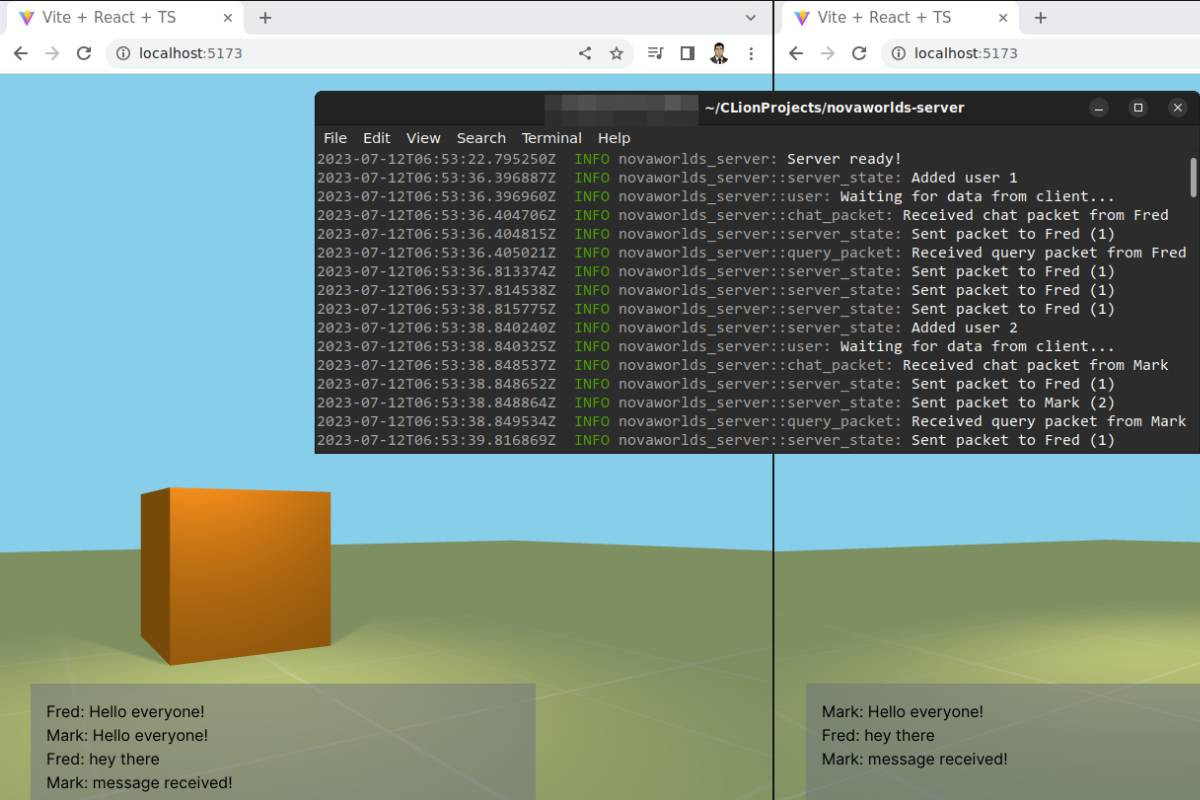
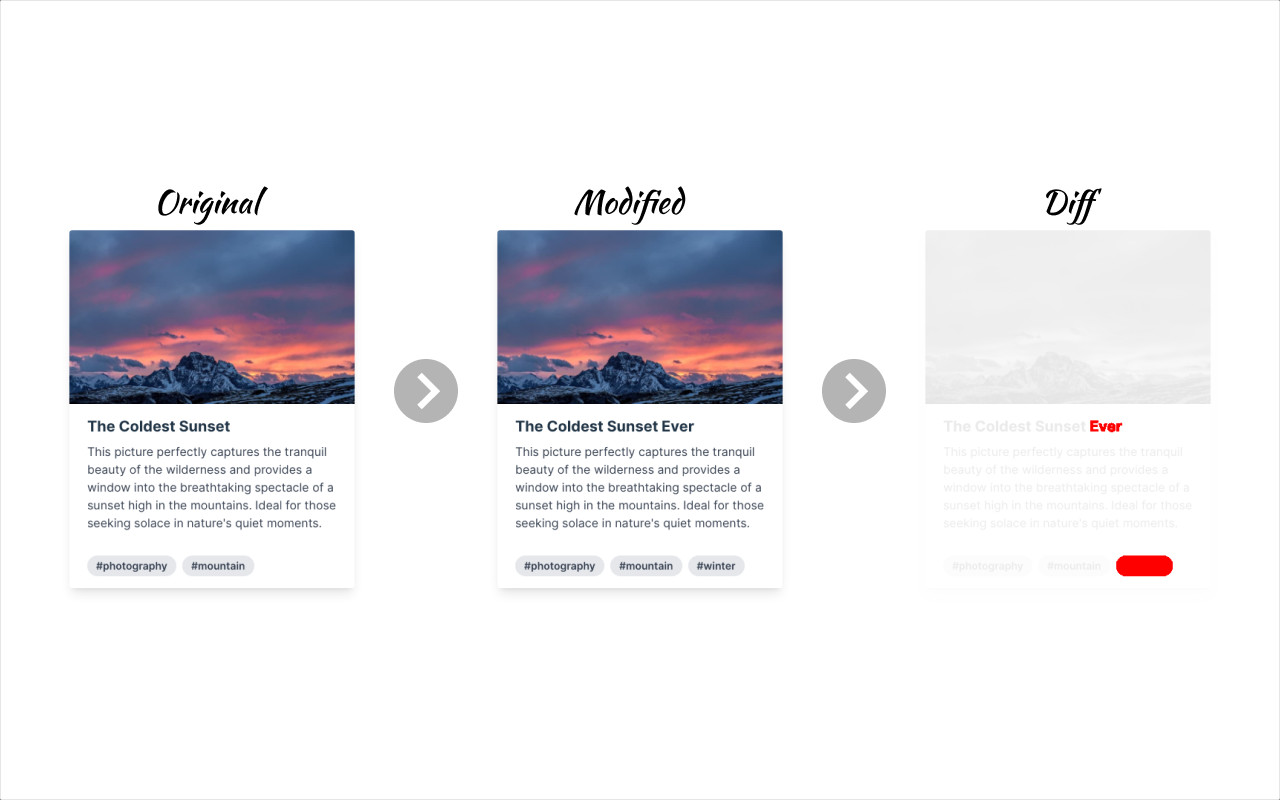


Leave a comment